The Pakistan Telecommunication Authority (PTA) was established in 1996. It plays an important role in regulating all aspects of the telecom sector in Pakistan. It handles the complete database of PTA-approved devices, telecom services, and SIM information systems. This comprehensive guide helps people understand how the PTA SIM information system works in Pakistan.
The PTA SIM Information System is a computerized database system in Pakistan. It stores all the necessary details about mobile operators, such as their addresses and other personal information. This information is only accessible by authorized law enforcement agencies.
The PTA has also set up its online portals, ensuring users register their SIM cards. It also provides information on registered SIMs on its network.
What exactly is a SIM card?
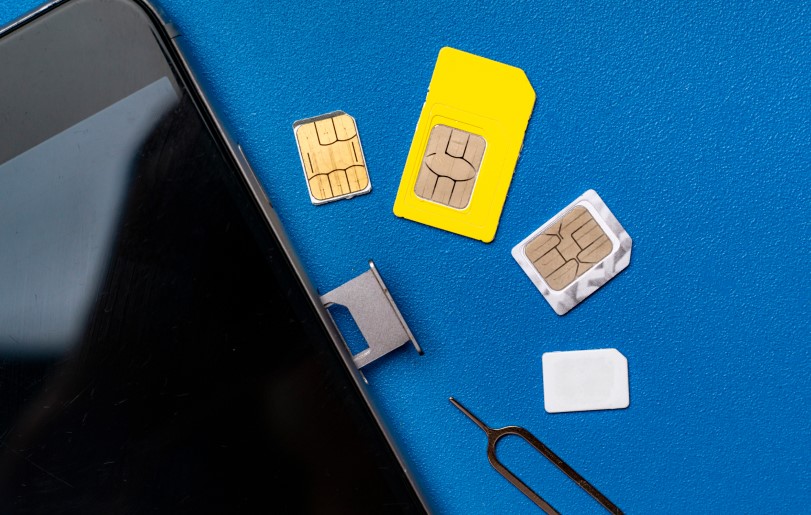
The SIM (Subscriber Identification Module) card is a small chip inserted into a mobile phone. It allows mobile phones to connect to its networks. It also helps users access services such as GSM, 3G, 4G, and 5G internet connections.
The SIM card collects mobile numbers, billing information, and the network provider of subscribers. It also saves the data and applications installed on the device.
There are so many mobile operators providing SIM card facilities in Pakistan. Some of the most commonly available are Jazz, Telenor, Ufone/Warid, and Zong. The SIM cards are available in two sizes – Nano or Micro. You may need a specific type of SIM card depending on your model.
What is the SIM Information System?
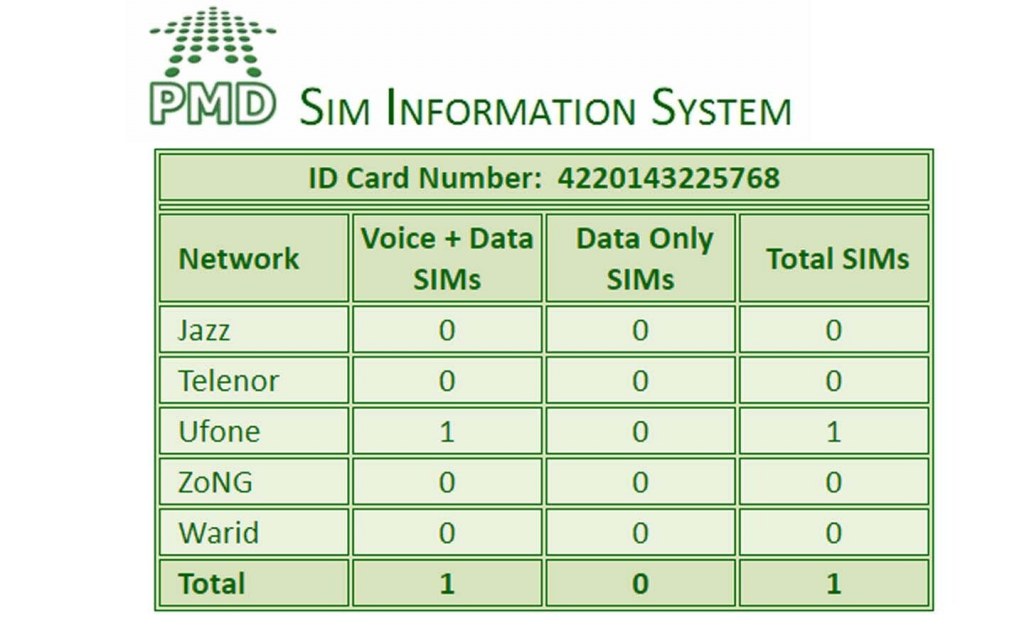
The SIM Information System (SIS) is a system developed by the PTA to monitor the use of SIM cards in Pakistan. It provides detailed information about SIM cards issued in Pakistan. SIS also allows users to access their IMEIs and mobile numbers to identify their network settings.
The PTA has introduced the SIM Information System (SIS) to control the use of SIM cards in Pakistan. This is a system through which users can easily register their SIM cards with PTA. The SIS stores the personal data of its users, including their name, address, and CNIC number, in a database.
The purpose of the SIM Information System is to protect the privacy of its users and prevent the illegal use of mobile phones in the country. This system strengthens the security of all telecommunications companies, ensuring that their users’ personal information is not used in criminal activities.
The PTA registers all SIM cards and ensures that all mobile devices being used in the country are legitimate.
Registration of a PTA SIM Card

Registering a SIM card with PTA is an easy and quick process. Users can enjoy better services by registering their SIM cards. This includes international roaming and online recharge facilities.
The process of activating a SIM in Pakistan is simple, but there are specific criteria to follow:
The SIM Biometric Verification Process in Pakistan
In Pakistan, SIM biometric verification is convenient and reliable. The process involves a few necessary steps to verify the user’s identity successfully.
Step 1: Visit the retailer or franchise to buy a new SIM card or switch the network of your existing SIM. Make sure the retailer has a BVS facility.
Step 2: First, confirm whether your SIM is biometrically verified by contacting the mobile operator.
Step 3: If it is not verified, give the fingerprint impression of your thumb to verify it.
Step 4: Your SIM card is now connected to the system of NADRA’s digital record.
Note: It is essential to check the registration of your SIM card. You can check the SIM card owner’s details by sending a blank SMS to 667.
How to Check the Verification Status of Your SIM by Code
Verifying your SIM card is the most important step for the safety of your device and data. Here is all the information you need to know to verify your SIM card’s status. Whether you have purchased a new SIM card or need to check the status of an existing one.
Telenor: Send a blank SMS to 7751. You will get the reply within seconds.
Zong: Write a message “V” and send it to 7911. You will shortly receive an SMS with complete details.
Jazz: Write down your CNIC number and send an SMS to 6001 to check the verification status of your SIM.
Ufone: Dial *336#, and you will see a menu. Type 1 to get the details.
Warid: Write a CNIC number and send an SMS to 789. In reply, you will get the verification status of your SIM card.
Mobilink: By sending CNIC # to 6001, you can check your SIM verification status.
Check the Status of Your Active SIM Card Against Your CNIC

The PTA SIM Information System is a valuable tool that provides the user with the status of their active SIMs. This SIS system makes it easier for customers to keep up-to-date records of all registered SIM cards and take necessary action if needed.
There are two ways you can find out the details of active SIMs: via SMS or the website.
Check Active SIM Cards Against your CNIC via SMS
You can quickly check how many SIMs are active under your CNIC via SMS. To find out, follow the steps below:
Step 1: Write an SMS containing your 13-digit CNIC number without the hyphen.
Step 2: Send it to 668 from any telecommunications service provider by spending Rs. 2.
Step 3: You will receive a response SMS with a list of all active SIMs registered to your CNIC.
Check Active SIM Cards Against your CNIC via the Website
You can also check the record of active SIMs registered on your CNIC by visiting the website. To find out the details, follow these simple steps below:
Step 1: Visit the website.
Step 2: Fill out the form by putting in your CNIC number.
Step 3: Now, click on “I am not a Robot” for verification.
Step 4: Now click on “submit.”
Step 5: Within a moment, you will see the complete details of all registered SIMs on your CNIC.
Compare the list of numbers to see if any unlisted numbers are still in use. If so, you must take action as soon as possible to avoid fines or other risks associated with the unauthorized usage of SIM cards.
Deactivate/Block SIM Cards Registered with CNIC

You have to block all those registered SIM cards as soon as possible that are not in use. To deactivate or block the registered SIM card, you will need to contact your service provider.
They will guide you through the complete process and any required information. You may need your valid CNIC number to block the SIM card.
Following are the helpline numbers of all telecommunication companies in Pakistan.
Zong Helpline Number: 310 or 111222111
Telenor Helpline Number: 345 or 111345100
Jazz/Warid Helpline Number: 111 or 111300300; 321 or 11111321.
Ufone Helpline Number: 333 or 111333100
Note: Remember to add your city code before dialing any landline helpline number. For example, if you are dialing the Zong Helpline number from Karachi, dial (021) 111222111.
Visiting a Franchise to Deactivate or Block a SIM Card
You can also deactivate a SIM registered to your CNIC by visiting the franchise. You will need to follow the steps below:
Step 1: Visit any nearby franchise with your original CNIC.
Step 2: Fill out the required form with all the details.
Step 3: Submit your CNIC in three copies.
Step 4: The process takes time to complete. So, it would be best if you waited there to get confirmation.
Frequently Asked Questions
Q: How many SIMs can I register on one CNIC?
A: In Pakistan, one person can register up to five SIMs on their CNIC.
Q: Where can you buy a SIM card?
A: You can buy a SIM card from many different places. Your local mobile phone store, online retailers, and franchises also sell them. You may get a better deal if you buy directly from your mobile service provider.
Q: How secure is my SIM?
A: Your SIM card is very secure. It has a unique identifier to authenticate your phone network and prevent unauthorized access. Additionally, all data stored is end-to-end encrypted. Users can only access it with a PIN code or other authentication methods.
Wrapping Up in a Final Thought
The PTA SIM Information System is an excellent tool for protecting subscribers’ data. It provides an efficient way for customers to check the usage of their SIM cards.
It also helps in the verification process for the registration and gives the correct owner’s name, address, and other details.
This system also allows users to change the ownership of their SIM card. You can also block a stolen or lost SIM card in no time. Furthermore, it also provides valuable features, such as tracking calls and messages.






